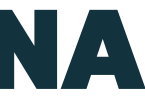Throughout my time working in the personal finance industry, I’ve learned that consumers have similar objectives: They want to better understand their finances, lower expenses, get rid of debt, save more money, and contribute to a retirement account.
Believe it or not, receipts are one place to start when it comes to changing your financial habits. Whether it’s a restaurant tab or a grocery printout, it seems like we get receipts for everything. And, they quickly pile up. That’s where the Wismo (or What I Spend Money On) app helps out.
Receipts and Money Management
Receipts may seem inconvenient and often get filed in the trash can. However, a better approach is to use receipts to track your personal expenses. Expense tracking is an important money management method. Keep a close eye on where the money is going and track if spending aligns with your personal finance budget. This way, you’ll be well on your way to sound money management.
New Receipt Tracking Apps
Thanks to technology, it’s actually hard not to track expenses by monitoring your receipts. Past receipt tracking processes involved going through a mountain of paper receipts while hoping everything was there. New receipt apps simplify the process. Not only can you scan paper receipts and compile digital ones, but you will also be able to use analytics tools to see exactly where all your money goes.
The Best Personal Expense App
Available through the Google Play Store for Android mobile devices (or for iOS devices), the Wismo expense tracker app is one of the easiest tools available. Unlike other receipt tracking apps, Wismo doesn’t require that you deposit money. It doesn’t collect sensitive data like your Social Security Number, or connect to your bank account.
The primary objective of the team behind Wismo is to help you build healthy spending habits and improve the fundamentals of how you manage money. It offers a way to be mindful about when and where you decide to spend money, working in harmony with the budget you’ve (hopefully) set for yourself.
How it Works
To get started, all you need to do is download the free app from Wismo’s website or the app store. From there, create your username and password. Then, fill in your monthly expenses like rent or mortgage, car payment, and utilities. You also add your income and Wismo will do the rest.
Start by setting a baseline where you want to spend less. Having all your monthly expenses in one dashboard view on the app makes it easy to check your spending daily so you always know where you stand before deciding on a purchase.
From there, Wismo will automatically start with those amounts each month unless you need to change any of them. To account for your monthly spend, just take a picture of each receipt and Wismo will add that to what it tracks for you. Then, you can use the other features like the Personal Spending Index (PSI) to see how well you are balancing your spending with your income as well as where you can start to set aside more money for savings or retirement.
The Personal Spending Index (PSI)
This feature also helps Wismo function as a budget app. It shows one number that details what you’re saving every day and month. This creates a visual picture of how you spend your money, rather than just a spreadsheet or budget, which just lists numbers. Instead, the PSI gives you one target number.
The PSI index measures your personal spending and reframes how you look at money. To calculate what that is, take your total personal spending and divide it by your income. Then, take that number and multiply it by 100.
For example, if you spend fifty percent of what you earn, your PSI is 50. Or, if you spend 100 percent of what you earn, then your PSI is 100. When you keep your PSI under 100 percent, you can start saving money for an emergency fund or retirement account. The extra money can also help you make larger payments toward any debt.
Other Expense App Features
To gauge how you’re doing with your money management, there’s another feature that provides anonymous information about what others are making and saving. Everyone can compare how they’re doing against users in a similar demographic, such as income bracket, age, and location.
There’s a running feed where you can see a stream of data about what others make and spend on a daily basis. This could help you adjust your money habits because you have a benchmark and source to improve your financial literacy.
Other standout features include the ease of use as well as simple and visual reports that are easy to understand. You’ll immediately see where every penny goes. Since everyone’s earnings and spending are different, another feature gives you the ability to add, edit, and delete custom expense categories.
The app uses 256-bit asymmetrical encryption to protect you and your data. This offers you peace of mind that you don’t have to share your personal identity and bank account information at any time with Wismo.
The Cost
To help you save more money, Wismo is completely free. However, you can opt to pay for an upgraded expense tracking app that is free from ads. The upgraded version also provides Privacy Mode so that no one can see your account. If you pay for a year upfront, this premium subscription is $4.99 per month. Or, you can pay on a monthly basis at $9.99 per month.