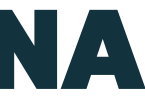When Peter Polson launched Tiller Money in 2015, his goal was simple: Make it easy for average Americans to set up secure budget spreadsheets in mere minutes. And it worked. Thousands of Americans – mostly between the ages of 25 to 34 – have signed up. That’s not surprising, given that more than one in four Americans prefer using spreadsheets to budget, according to Debt.com’s annual budgeting survey.
“Tiller’s founding team originally set out to build a better personal finance app,” explains Tiller Money marketing lead Edward Shepard. “But a surprising trend emerged: The people most engaged with their money used spreadsheets as their command financial tool. They might also use apps or dedicated software. But they always came back to spreadsheets to understand and manage their money.”
So, Shepard says, the team decided that instead of trying to change the way that people budget, they would make budget spreadsheets better. Thus, Tiller budget spreadsheet software was born.
But is Tiller Money the best way to budget your money? Debt.com’s product review team dove into the budgeting software to see if it lived up to its promise.
What is Tiller Money and how is it different from other budgeting tools?
Tiller is unique when it comes to budgeting tools because it’s not a personal finance app. Instead, it provides pre-built budget spreadsheets that allow users to quickly organize their finances for certain goals.
Like other personal finance software, it connects to your bank accounts and automatically categorizes transactions. That helps cut down the time it takes to set up your budget. But instead of funneling that information into an app that just spits out graphs at you, it keeps everything organized in a budget spreadsheet of your choosing.
| Type of budgeting tool | Spreadsheet |
|---|---|
| Is there an app for that? | No |
| Cost | $59 / year or $4.92 / month |
| Free trial? | Yes. 30 days. |
| Syncs with | Most financial institutions and credit cards |
| Auto-categorization for transactions? | Yes |
| Spreadsheet program used | Google Sheets |
| Time to set Tiller up | 3-5 hours |
| Is it secure? | 2-step account verification for Tiller with bank-grade 256 bit AES encryption for account syncing; all spreadsheets are read-only |
| Alerts | Daily email updates |
How Tiller budget spreadsheet software works
If you’ve ever tried budgeting software or a personal finance app, then you’ll be familiar with how to set up Tiller. Here are the five basic steps to set up Tiller Money initially:
- Open an account with Tiller Money online – there’s no app, so you have to do this through the web.
- Use Tiller’s account setup wizard to add accounts. Tiller is able to sync with most financial institutions, including local banks and credit unions. You also pair credit card accounts, which is important for things like the debt snowball budget spreadsheet.
- Choose a budget spreadsheet that fits your needs. You can find pre-built budget templates for everything from a monthly budget or weekly expense tracker to a debt snowball spreadsheet for paying off debt.
- Once the Google Sheet is ready, review the categorized transactions to adjust, as needed.
- Tiller syncs with your accounts to pull 90 days of transaction data.
- Then it populates that into a Google spreadsheet and sends you an invite to edit it
- You can create custom categories based on your needs.
- Set budget targets for each category. This helps you balance your income versus expenses, so you can avoid using credit cards to cover daily costs.
Different budget spreadsheet templates function in different ways. For instance, the debt snowball spreadsheet syncs with your credit card accounts to help you prioritize your balances for repayment. You can also create your own customized budget template within Tiller or choose one of the sponsored templates.
Let us help you get your finances back on track. Talk to us today.
Weighing the pros and cons of Tiller Money
The benefits of Tiller budgets
When it comes to the benefits of Tiller, it definitely makes using spreadsheets to budget infinitely easier. The biggest problem with spreadsheet budgeting is the time it takes to manually enter transactions.
“Tiller eliminates the most painful part of using a spreadsheet to budget,” Shepard explains. “Tiller automatically imports your financial data into Google Sheets daily, with powerful Google Sheets templates to get people started.”
But Debt.com’s product review team points out that the automatic import isn’t always automatic. One reviewer said she basically must resync every session. As soon as her account times out, the account status shows a warning that the account isn’t synced in Tiller.
Another big benefit of Tiller is that it gives you different spreadsheets to fit different financial goals. You may use the standard monthly budget normally. But if you overcharge on your credit cards and have balances to pay off, you can create a debt snowball spreadsheet to help you prioritize. The only thing to note is that you must re-categorize transactions and go through the setup again on the new Google Sheet you set up.
You can also invite other people to share and edit your Google Sheet. This means that you and your spouse can both work off of the same Tiller account. Simply link both of your bank accounts to one Tiller account, then the primary account holder invites their spouse to edit. Not all budgeting software gives you this flexibility to budget as a couple.
The final benefit is that if you decide to cancel your Tiller subscription, you won’t be left completely budgetless. You will still have the spreadsheets you created saved to your Google share drive. They just won’t sync with new transactions. With personal finance apps, you lose everything and have to start from square one if you cancel your subscription.
The downsides to Tiller budgets
The biggest complaints about Tiller Money have to do with syncing. For our tester that had to resync every session, some of Tiller’s features like the daily budget email updates were never accurate. Tiller sends you an email every morning that tells you how much cash flow you have available. But this feature is only useful if it stays synced.
Syncing is key for Tiller – and almost any budgeting software or personal finance apps – to be beneficial. If Tiller doesn’t sync to your bank or credit union – or it times-out often like it did for our tester – then it’s not as useful.
Another potential downside is the lack of an app for your smartphone. This seems to limit your ability to access your budget anywhere. However, there is a pretty easy way around it. You need to log into Google Sheets to view your budget spreadsheet. So, simply download the Google Sheets app, add your Tiller Sheets to your drive and you can access them.
Of course, this means you won’t be able to set up text alerts or smartphone notifications for your budget. Other personal finance apps will notify you when you’re close to overspending or when you have a big purchase. You won’t have that ability using the Google Sheets app.
The final downside is that Tiller’s learning system doesn’t carry over to different spreadsheets. Tiller’s AutoCat feature will learn your custom categories. You can set rules, so it categorizes new transactions accordingly. But if you use a different spreadsheet, you basically have to start from scratch. You must recategorize your transactions and set up the same rules again.
Tiller Money: September 2019 Update
In September 2019, Tiller released a new feature. It’s now completely integrated with Google Sheets, making it easier than ever to use a spreadsheet to organize your finances. You can open the Tiller Money Feeds Add-on in Google Sheets to import your data. Then, you can arrange your data how you want.
Tiller Money also created a Foundation Template. This is basically a Google-Sheets-based dashboard that gives you an overview of the accounts you connected to Tiller. Interested in even more ways to configure your financial information through spreadsheets? You can also try the new Tiller Labs Add-on that enables you to test experimental budgeting sheets and workflows created by the Tiller team.
Have any questions about how this new platform works? Tiller made a solution for that, too. Tiller Community is a new forum for “spreadsheet and personal finance enthusiasts.” You can post your money questions there, discuss new ways to use Tiller, and connect with a large community of other people who love talking about finance.
Overall, these additions to the Tiller Money repertoire show vast improvements in the structure of the whole system. If the issues we discussed before – syncing and accuracy – are also solved, then Tiller Money could become one of the top budgeting softwares.
Tiller Money review – final thoughts
If you’re a die-hard spreadsheet budget user, then Tiller is big an upgrade on traditional spreadsheet budgeting. It eliminates that exhaustive process of categorizing your transactions – both to set up your budget and to maintain it. That’s the worst part of using spreadsheets to budget and the reason that most spreadsheet budgeters don’t keep up with it.
It’s also beneficial if you’re budgeting with a partner or you need a budget for a specific purpose. You can add separate accounts and then share the same Tiller account. If you’re trying to get out of debt, Tiller’s debt snowball spreadsheet is one of the best ways that our testing team has found to prioritize credit cards when you implement a debt reduction plan.
On the other hand, if you’re looking for all the latest and greatest features of a personal finance app – smartphone notifications, achievements and awards, sharing with a community – then Tiller won’t give you any of that. But as Tiller’s founding team learned, not everyone wants to make the jump from traditional budgeting to budgeting apps. If you’re in that camp, then Tiller is the right happy medium for you.
So, if you want to use a budget spreadsheet to organize your financial life, then Tiller Money is definitely the way to go. And it’s worth it to at least try Tiller free for 30 days. After all, it lets you keep the spreadsheets you create, even if you decide to cancel before the end of the 30-day trial.