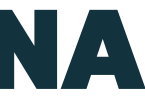You tip service professionals all the time – waiters, valet attendants, babysitters, your hairstylist. It’s a given that anyone that provides you with good service deserves a tip. Now, the Tip Yourself App is taking that same concept and giving you a money saving goal tracker that makes it easy to achieve your savings goals.

How Tip Yourself Works
Opening a Tip Yourself account
- The Tip Yourself app is available for free download through the Apple Store or Google Play store.
- Once you download the app, you can sign up with Facebook or email. Then just agree to their terms and services to launch your account.
- As the app explains, Tip Yourself is a closed loop system. So, you’ll need to link it to a bank account to begin transferring money in and out of your Tip Jar.
- Once you enter your bank routing number and account number, Tip Yourself will confirm that it can link to your checking account.
- Then the account will notify you of when two micro-deposits will transfer from your checking account to your Tip Jar. You can set push notifications for the app at this time.
- You personalize your profile and then tip yourself invites you to give yourself a tip for setting up the account. You can choose $2, $5 or $10, or set an amount that fits your budget.
- The money saving app then immediately shares your first tip with the Tip Yourself Community.
- The micro-deposits are scheduled for the next day after you open the account.
- Simply go to your bank account and note the amounts of the two transactions.
- Then you go into the Tip Yourself app and enter the amount of each transaction
- This will verify your bank account so you can begin making tips.
Using Tip Jars and setting savings goals
- Even before your two micro-deposits clear your account the day after you open the account, your general tip jar is available for use, although your first transfer will show as pending.
- You also have the ability to tip yourself $2, $5 or $10 with a few clicks.
- You can add a tip from the My Tip Jar screen in the amount of $2, $5 or $10
- Your hit the Tip+ button in the upper right corner of the app interface to transfer money to your tip jar for the above dollar amounts or an amount you set manually.
- You can also add new Tip Jars to save for specific goals. If you’re using the free account, you can only use the Standard Tip Jar option for your new jar.
- You set a savings goal for how much you need to save, in total.
- Then Tip Yourself monitors your progress and tells you when you hit certain milestones.
- You can have up to 3 Tip Jars open at once if you stick with the free Tip Yourself app
- If you need to delete a Tip Jar, just hit the Settings button on the jar and you can Delete Tip Jar
- Once you reach a savings goal or you’re ready to use the funds, simply hit the Withdraw Funds button to transfer the money back to your checking account.
How long do Tip jar withdrawals take?
One of the biggest complaints about Tip Yourself (and most money saving apps) is the amount of time it takes to receive withdrawals to your bank account.
| Day of transfer | If the transfer is made before 5:00 PM (EST), your funds will be available… | If the transfer is made after 5:00 PM (EST), your funds will be available… |
|---|---|---|
| Monday | Tuesday | Wednesday |
| Tuesday | Wednesday | Thursday |
| Wednesday | Thursday | Friday |
| Thursday | Friday | Monday |
| Friday | Money | Tuesday |
| Saturday or Sunday | Tuesday | Tuesday |
If there is a bank holiday, such as a national holiday, add one extra business day for processing.
Upgrading to Tip Yourself Pro
If you want more accounts or want special Tip Jars, there are more options if you upgrade to Tip Yourself Pro. The paid version of this money saving goal tracker costs $9.99 per year. Here’s what you get:
- The ability to maintain up to 10 Tip Jars at once
- Full access to specialty tip jars:
- Automated Tip Jar adds money on a specific day of the week or date of the month. This is designed to make saving money automatic
- Hidden Tip Jar hides the balance on the tip jar. You set a dollar amount you want to save in total, and it tells you when you hit certain milestones. This is designed to help people who are tempted to withdraw money early when they see a big balance.
- The Savings Challenge Tip Jar sets up a 1-year savings challenge where you save $1,378 over 52 weeks. You save $1 the first, $2 the second, and so on. You get a new savings tip each week to go along with each transfer.
How does Tip Yourself rate as a money saving goal tracker?
These days, there are plenty of apps that help you save money. Deciding if Tip Yourself is better or worse than the others depends on your saving habits.
- If you’re worried about overdrafts from automatic bank account transfers, the free version of Tip Yourself is great.
- There are no automatic deductions, so as long as you know you have funds in your account when you tip yourself, you’ll never face overdraft fees.
- Apps like Digit use an algorithm to transfer funds automatically, which can lead to overdraft fees.
- Tip Yourself doesn’t earn any interest or give you any way to invest your funds.
- The account basically holds your money, so you don’t spend it.
- But you can do the same thing with a savings account that will at least earn a minuscule return
- Other apps, like Qapital give you a way to invest the money you save.
- Like the other best money saving apps, Tip Jars an FDIC-insured savings accounts.
- Tip Jar is protected by FDIC insurance, so if anything happens to your funds, you’re covered up to $250,000
- Tip Jar withdrawals are usually available the next day.
- While Tip Yourself says to give yourself a few business days of padding on withdrawals, most transfers are available the next business day.
- As long as you set up the withdrawal before 5:00 PM (EST) on Monday-Thursday, you’ll have your funds the next day
- However, be aware that weekend transfers aren’t available on the Tuesday of the next week
Tip Yourself reviews
Tip Yourself gets 4.5/5 stars on Google Play and 4.7/5 stars in the App Store from Apple. People love Tip Yourself basically creates a reward system, which is good for helping you achieve savings goals as well as life goals at the same time.
So, let’s say you have two goals for 2019 – save money and lose weight. Every time you exercise or avoid a high-calorie snack that would throw off your diet, you tip yourself. Now you’re hitting your goal to save money while encouraging good diet and exercise habits. It helps you create healthy habits and rewards you for keeping up with your goals.
The Tip Yourself Community also raves that Tip Yourself customer service is superior to other money saving apps. You get a live person when you contact customer service.
On the downsides, people complain that the transfers don’t always post the way you assume. You’ll see funds taken out of your bank account, but your Tip Jar balance doesn’t reflect the transfer. Some people also complained that transfers to their checking account took longer than expected. There were also a few complaints about overdrafts, including one complaint that said Tip Yourself took out the funds early and overdrafted their account before payday.
It’s worth noting that the customer service team for Tip Yourself is pretty prompt about responding to complaints on both the App Store and Google Play. So again, that’s a good sign of a proactive customer service team.
Tip Yourself app review from a Debt.com financial product expert
Here’s what one of our staff had to say about her Tip Yourself app experience…
“You know, when I first heard about the Tip Yourself app, I thought it sounded a little lame. Why put your money in a non-interest-earning account instead of just consistently transferring money to your savings? But once I started actually using it, I saw the benefit. Tipping yourself is addictive. I’m working on a few lifestyle changes and the reward system Tip Yourself provides is a great incentive. I’m staying motivated and making more progress on both saving money and running more because of this app.
I’ve also ended up liking having a separate savings account that’s different from my general savings account. I have a recurring monthly transfer set up between my checking and savings account to try and generate an emergency savings fund. I save every month as a result. But admittedly, I withdraw most of those funds every month for emergencies. I haven’t really gotten anywhere after a year of recurring transfers. So, having a separate account based on a reward system is really working for me. I still have the recurring savings transfer set up but using Tip Yourself, in addition, is helping me make progress. I’m looking forward to hitting my first emergency savings milestone soon.”